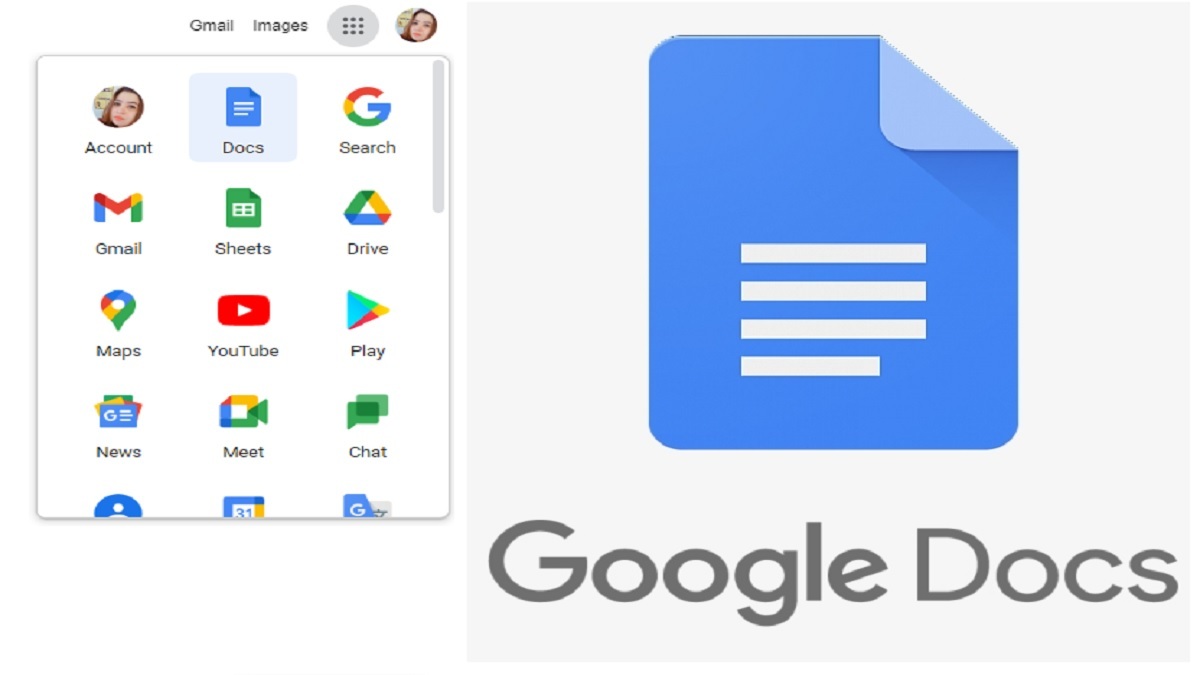Forget clunky third-party tools! Google Docs, the humble word processor we all know and love, holds a secret weapon – Voice Typing. This handy feature, accessible through the "Tools" menu, can transcribe live audio as you speak. But what about pre-recorded videos?
Can Google Docs transcribe videos automatically? The answer is a tantalizing maybe. While Docs lacks built-in video transcription, there are two workarounds:
1. Upload the video's audio file: Extract the audio from your video (mp3, wav formats work best) and upload it to Google Drive. Open a new Doc, activate Voice Typing, and play the audio file. Docs will attempt to transcribe the spoken words, albeit with some limitations (background noise, unclear audio might affect accuracy).
2. Leverage Chrome extensions: Chrome extensions like "Transcribe for Google Docs" or "Audio to Text for Google Docs" act as bridges between video platforms like YouTube and your Doc. Simply play the video, activate the extension, and watch your text appear in real-time!
So, is Google Docs a hidden gem for video transcription? It's not a seamless one-click solution, but it offers a free, surprisingly effective alternative for basic needs. For professional-grade transcriptions, dedicated services remain the gold standard.
But the real takeaway? Google Docs is constantly evolving. Who knows, future updates might bring native video transcription, making it the ultimate all-in-one productivity powerhouse. Until then, explore these workarounds and unleash the hidden potential of your favorite document app!